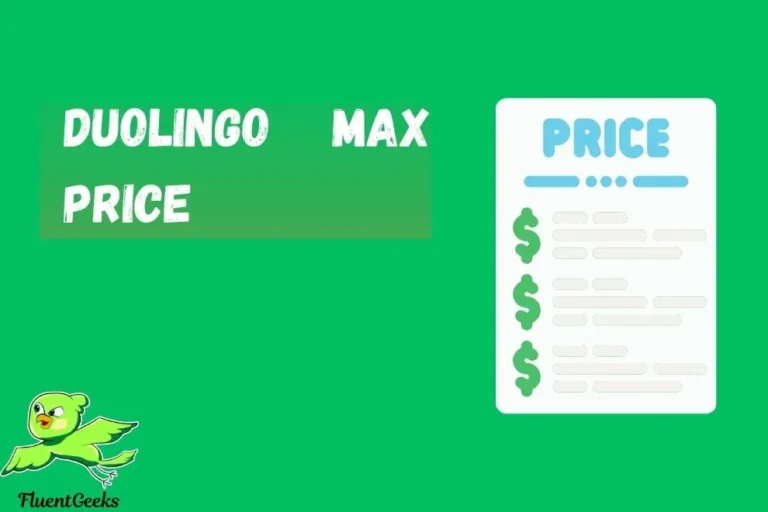Some user say that delete Duolingo account might seem straightforward, but it requires following specific steps to ensure all your data is permanently removed.
Whether you’re switching to another platform or simply taking a break, it’s essential to know that account deletion is irreversible.
This process not only removes your profile but also erases all progress, language courses, and personal information tied to your account.
If you’re sure about this decision, Duolingo provides options through both its app and website to make the deletion process as smooth as possible.
how to delete Duolingo account on mobile
If you’re looking to delete your Duolingo account using a mobile device, the process is simple but requires careful steps to ensure your account and data are permanently removed.
Whether you’re using the Duolingo app on iOS or Android, Duolingo provides an in-app feature to request account deletion.
Keep in mind that this action is irreversible, and all your progress, language courses, and personal data will be permanently erased.

Open the Duolingo App
Access Settings
Locate Account Settings
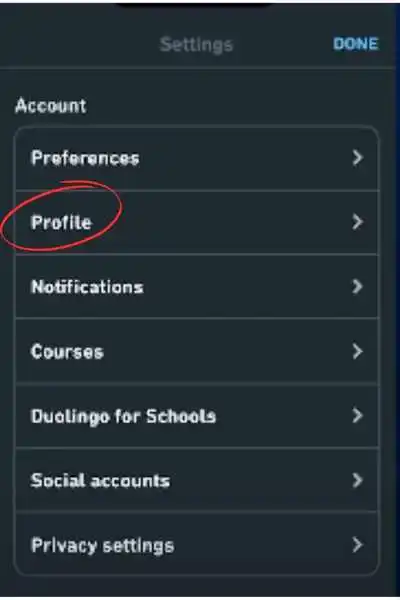
Request Account Deletion
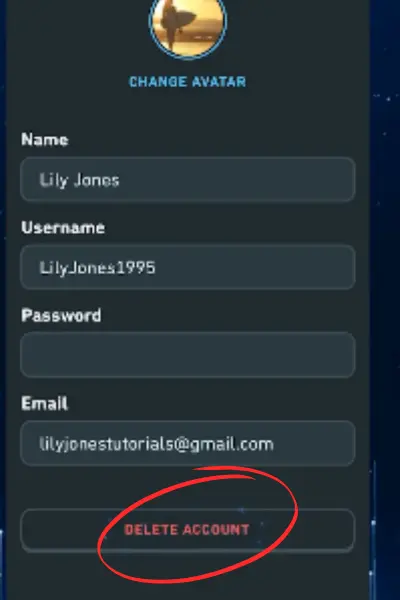
Check Email for Confirmation:
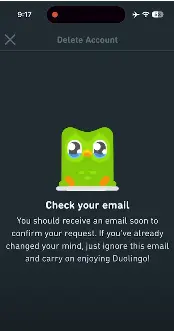
Complete the Process
how to delete Duolingo account on computer
Deleting your Duolingo account on a computer is straightforward and requires logging into your account through the website.
The process ensures all your account data, learning progress, and personal information are permanently removed.
Before proceeding, note that this action is irreversible, and Duolingo provides a 7-day grace period to cancel the deletion request.
Here’s a detailed guide to deleting your Duolingo account using a computer:
Log In to Your Duolingo Account
Go to Account Settings
Locate the Privacy Settings
Request Account Deletion
Verify Email for Confirmation
Understand the Grace Period
Finalize the Deletion
Its always fascinating to use free gems in Duolingo