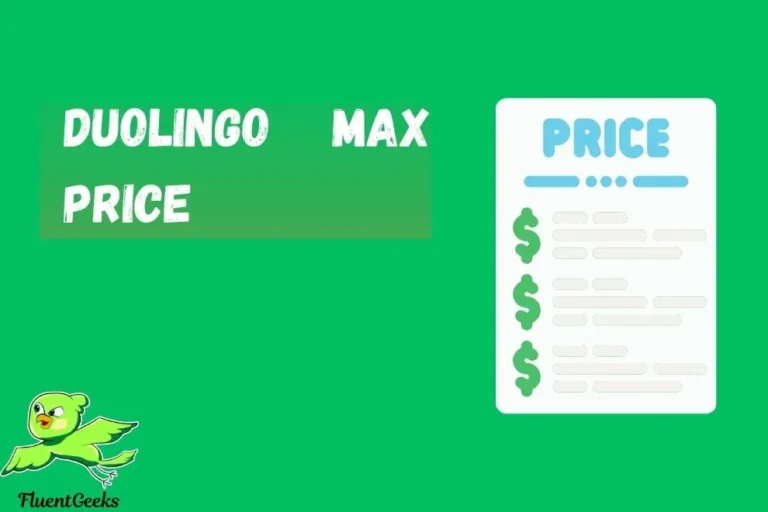What is Super Duolingo and it’s premium subscription tier offered by Duolingo, designed to enhance the language learning experience with additional features and benefits.
Whether you’re a casual learner or aiming for fluency, Super Duolingo removes barriers like ads, introduces personalized learning tools, and boosts efficiency in achieving your language goals.
The platform combines the power of gamified learning with advanced features like offline lessons and unlimited hearts to ensure uninterrupted progress, making it a go-to solution for learners looking to maximize their outcomes.
With a sleek interface and exclusive tools, Super Duolingo offers a smoother, more tailored journey for anyone passionate about languages.
In this guide, we’ll dive deeper into its features, benefits, and how it transforms your Duolingo experience.
what is super Duolingo family plan
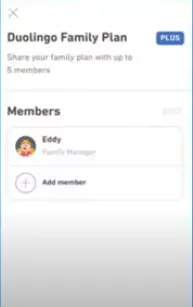
How to cancel super Duolingo

To cancel a Super Duolingo subscription, the process depends on how you initially subscribed. Here’s a step-by-step guide for each platform:
On Android (via Google Play Store)
On iOS (via Apple App Store)
Through the Duolingo Website (for Web Users)
Each method ensures that your subscription stops renewing, but you’ll retain premium access until the end of the current billing period. For additional assistance, you can reach Duolingo’s support team
How to turn off super Duolingo
Let us discuss that how to turn off super Duolingo in Mobile.
On iOS Devices
On Android Devices
Using the Web Browser
Through Third-Party Billing Platforms
What Happens After Cancelation
How to get Super Duolingo for free
Getting Super Duolingo for free directly isn’t officially supported, but there are some methods to enjoy its features without paying

Free Trial
Duolingo frequently offers free trials of its Super plan. You can sign up and use the premium features for a limited period. Just ensure to cancel before the trial ends if you don’t want to be charged.
Scholarship Discounts
: Duolingo sometimes offers scholarships or free premium plans to educators and students under specific programs. Checking their official website or contacting support could provide more insights.
Alternative Platforms for Premium Features
: If affordability is a concern, you could use the free version of Duolingo in combination with other free resources (like Memrise or language podcasts) to complement your learning
Region-Based Discounts
: In certain regions like India or Turkey, Duolingo offers Super subscriptions at highly discounted rates. If you’re traveling or residing in such regions, you might benefit from lower pricing.
Referral Programs
: Occasionally, Duolingo introduces referral incentives. Inviting friends to use the app might reward you with Gems or free premium time.
Explore all the features of duolingo and get know about the sections in duolingo